Reporting malicious and phishing e-mails
Advice if you receive a malicious e-mail
- Never click on a link in an e-mail you think is malicious.
- If possible – send suspected malicious e-mails to the Tax Authorities:
valse-email@belastingdienst.nl (use this e-mail address for this type of report only). - Delete the malicious e-mail from your computer.
Have you received a suspect e-mail that appears to originate from the Tax Authorities? Or have you received a possible malicious e-mail message (or have you come across a malicious e-mail), of which the sender professes to have sent the e-mail on behalf of the Tax Authorities, Customs or Excise? And you think this is not the case? If possible, forward the suspected malicious e-mail to:
valse-email@belastingdienst.nl (use this e-mail address for this type of report only).
Is this not possible? Then you may alternatively e-mail us the e-mail's properties (so-called mail header). This e-mail header shows the sender, title of the mail, the 'plain text' etc. We will examine the e-mail and take appropriate measures if necessary.
Is your e-mail to valse-email@belastingdienst.nl returned as undelivered? Then this is probably due to your internet provider's security settings (spam filter). Further attempts to forward the message to us are not then necessary.
How to send us an e-mail header from your e-mail program (Gmail, Hotmail, Notes or Outlook).
Gmail e-mail header instructions
How to send us an e-mail header from your Gmail
- Log into Google mail (https://mail.google.com)
- Open the relevant phishing or malicious e-mail.
- Click on the downward-pointed arrowhead next to “Beantwoorden” (Reply) and click on “Origineel weergeven”
If the English Language is selected, then select “Show Original”.
- Copy the entire contents and paste these contents into a new e-mail.
- Send this new e-mail to valse-email@belastingdienst.nl
Hotmail e-mail header instructions
How to send us an e-mail header from your Hotmail
- Log into the webmail of Hotmail / Outlook.com (http://www.live.com )
- Click with the right-hand mouse button on the relevant phishing or malicious e-mail and select “Berichtbron weergeven”.
If the English Language is selected, then select “Show Original”.

- Copy the entire contents and then paste these contents into a new e-mail.
- Send this new e-mail to valse-email@belastingdienst.nl
Notes e-mail header instructions
How to send us an e-mail header from Notes
- Open the relevant phishing or malicious e-mail.
- Click on “Beeld” (View), go to “Weergeven” (Show) and click on "Paginabron weergeven" (Show Page Source).
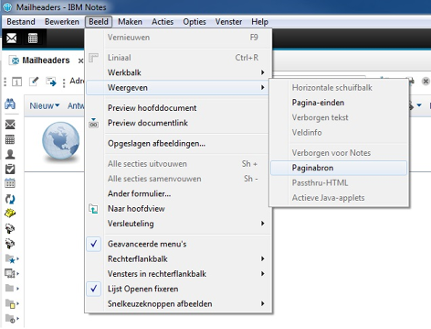
- Copy the entire contents and then paste these contents into a new e-mail.
- Send this new e-mail to valse-email@belastingdienst.nl
Outlook e-mail header instructions
How to send us an e-mail header from Outlook
- Open the relevant phishing or malicious e-mail.
- Click on the downward-pointed arrowhead in the lower right in the “Codes” section.
If the English Language is selected, this is the “Tags” section. - Copy the entire contents under "Internet headers" and paste these contents into a new e-mail.
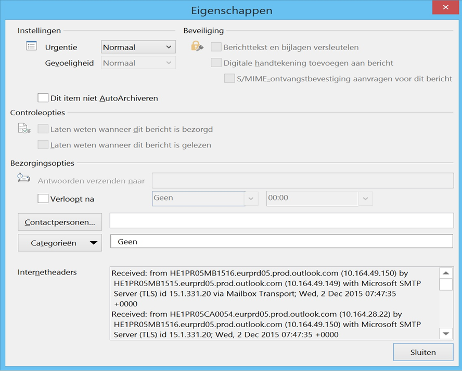
- Send this new e-mail to valse-email@belastingdienst.nl
Earlier reports of phishing e-mail
See: Meldingen van phishing mail, verdachte e-mail en valse e-mail (Reports of phishing e-mail, suspect e-mail and malicious e-mail - only available in Dutch).